Expose at box speed? - Portra 400, and Candido 800?
-
Recently Browsing 0 members
- No registered users viewing this page.
-
Similar Content
-
- 2 replies
- 136 views
-
- 2 replies
- 371 views
-
- 6 replies
- 386 views
-
- 8 replies
- 304 views
-
- 14 replies
- 885 views
-




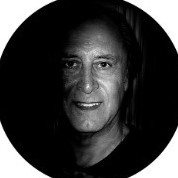

Recommended Posts
Join the conversation
You can post now and register later. If you have an account, sign in now to post with your account.
Note: Your post will require moderator approval before it will be visible.