Why Apple Photos still doesn't support Leica CL RAW format?
-
Recently Browsing 0 members
- No registered users viewing this page.
-
Similar Content
-
- 94 replies
- 8,490 views
-
Q2 .MOV files will not play on Apple QuickTime or compatible with Apple photos. 1 2
By light_rhythm,
- 26 replies
- 748 views
-
- 18 replies
- 1,898 views
-
- 1 reply
- 348 views
-
- 2 replies
- 329 views
-

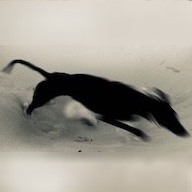

Recommended Posts
Join the conversation
You can post now and register later. If you have an account, sign in now to post with your account.
Note: Your post will require moderator approval before it will be visible.