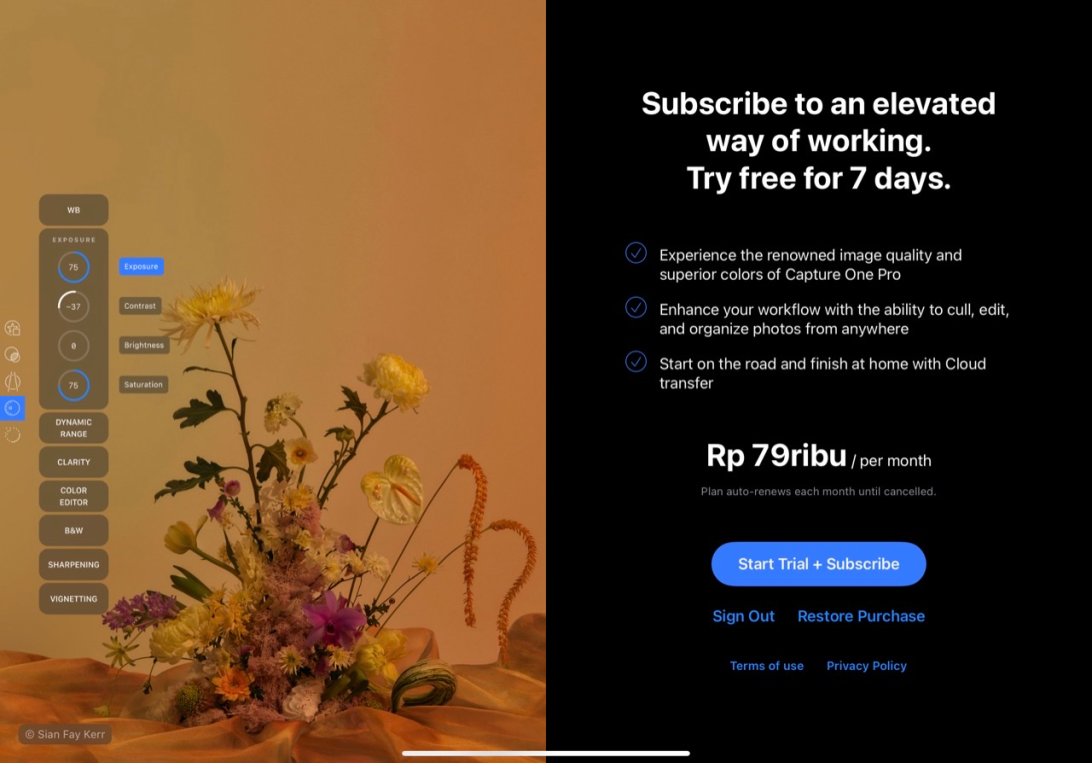Search the Community
Showing results for tags 'software'.
-
Hello, dear Leica forum users. A brief introduction and a question about the D-Lux 8 post-processing within Lightroom. Introduction: I have also been using a D-Lux 8 for a few days now. It is a really nice camera, and the handling is really simple and convincing. Coming from the world of the SONY A7, I appreciate the easy and good handling of the D-Lux 8. The first pictures have turned out great, and I think I've found the right camera to accompany me every day and everywhere. It will certainly be a good companion for street photography too, as it is not as big as an A7 IV with a 35 GM or 50 mm GM - and not as heavy. Nevertheless, I'm still struggling with the DNG files. The import into Lightroom Classic works wonderfully. However, the monochrome images are displayed in RGB mode, which is initially based on the DNG format. For years, the majority of my images have been taken in monochrome and come very close to the “high contrast” monochrome of the D-Lux 8. I created a special sensor profile for my SONY A7 IV, which later displays the RAW files as desired. Here, I convert the RAW files into TIFFs using the SONY software and then just crop them slightly in LR. Thats all. Since there is no explicit software from Leica that can take over the monochrome "settings", the only way is probably via Lightroom. Now to my question: Are there any pre-sets for Lightroom that change the DNG so that they come very close to the appearance of the JPG image? - The JPGs are wonderful, but I would like to keep the DNGs and delete the JPGs, assuming that the DNGs can be displayed in this way. Maybe there is a software that can handle the monochrome "settings" of the DNG. Thank you very much in advance for your support and tips. Best regards
-
I couldn't find any threads that helped me with my predicament. I'm currently using Windows for my post. I have a Lenovo Yoga 920 ultrabook and a Surfacebook 2. Neither of which pack the punch I need. With the release of the new M1 chips, I'm attracted to the idea (in theory) of doing my post on an iPad. I don't make a lot of changes post as I try and get the best photos I can SOOC. But I would like something that is fast and not prone to crashing/freezing, or that allows me to make heavy edits when I feel like it. I've watched a lot of videos and read a lot of reviews but was wondering whether anyone here had experience and advice on this in general or with the iPad Pro/M1 chips in particular. Specifically: Experience with a good iPadOS lightroom alternative (I've been looking at Pixelmator Photo, Darkroom, and Affinity Photo) Whether 8GB RAM on an M1 iPad Pro would be sufficient. I understand 16GB would always be better but is an M1/16GB configuration overkill on an iPad even when taking into account future-proofing? Overall experience of iPad editing with Apple Pencil Thanks in advance!
-
"New Editing and Sharing Capabilities with Leica FOTOS Leica Camera introduces Leica FOTOS, a brand new mobile app which offers Leica photographers the tools to stay connected easily through a single app. Compatible with almost any Wi-Fi enabled Leica camera, the new app allows photographers to capture unforgettable moments remotely, transfer, edit and share images quickly, easily and on-the-go. The Leica FOTOS app makes it easy to connect a smartphone to a Leica camera with the easy instructions provided at the start. All current Wi-Fi enabled Leica Cameras can be connected to the Leica FOTOS App. The app will automatically save all Leica camera credentials to instantly connect the next time it is used with the phone. Leica FOTOS enables photographers to access the Live View function of the camera and remotely change exposure-relevant settings such as the aperture, the ISO value, the shutter speed and exposure compensation from a smartphone. It naturally also allows wireless control of the shutter release, which opens up entirely new creative opportunities. Leica FOTOS can be used for this in combination with many popular software tools, ranging from Adobe® Lightroom®Mobile® to VSCO®. The Leica FOTOS app currently supports Leica S (Typ 007), Leica SL, Leica M10, Leica M10-P, Leica Q, Leica TL2, Leica TL, Leica T, Leica CL, Leica D-Lux and Leica V-Lux cameras. Beginning today, Leica customers can register for a free beta-version of the Leica FOTOS app for iOS and Android devices at fotosapp.leica-camera.com. The app will continue to be available free of charge after completion of the beta-evaluation phase. Read more: https://leicarumors.com/2018/09/25/leica-camera-unveils-five-major-announcements-at-photokina.aspx/#ixzz5S83ulyaC" I thought that starting this Topic would help all of us share our findings when the software is released. This is thrilling for those of us shooting RAW only and trying to get them into Lightroom Mobile! Stay tuned... PS: how do I edit the topic title to correct spelling?
-
I have a new M10-P and have installed latest firmware, 12/2018, with fast Lexar 128GB 1000x memory card. The other night I went out to photo sunset, but the MENU button would not work, managed some pix, removed battery, switched on and off a few times, finally all OK. I have NEVER had an unreliable Leica (or Nikon), and for $8000. Tonight I went to make a picture and the LIVE button wouldn't work, nor the MENU button, and the display of ISO was weak and dim (fresh battery). In a few minutes all working OK. Has anyone else had similar troubles with M10 or M10-P? My Leica Q and digital M never gave me a bit of trouble.
- 54 replies
-
Just to speak about image downloading: Leica Fotos works on iOS, IpadOS and Android, but not on Windows or macOS. For these last the only way to download images is a USB cable or a card reader. Both these require opening the camera and extract the card or connecting a cable. As far as I know, there is currently no wireless mode to download the images to Windows or macOS. Not only: even connecting with USB there is no specific software to facilitate images download. On Windows (and PTP connection) the native Foto application may help, but it's generic and far from perfect. Under this point of view Nikon Transfer is a quite well done application to manage all this stuff. BTW, continue cable connection (or SD card extraction/insertion) are not the best system, especially in terms of wear of the Leica hw, to download pictures. I'm a bit surprised by the fact that Leica does not provide a software to manage images download via cable or wireless on Windows or macOS. Maybe I'm a bit dumb, but I'm not aware of other specialized software available to perform these actions. Please correct me if I'm wrong. What do you think about this? Den
-
I noticed capture one has released it’s ipad version with some caveats, no tethering at the moment and can be bought only through subscription of 4.99 usd? I might be wrong … i have noticed some of good images were edited through Capture One which seems to be more ready with its profile colour for M11 compared to LR, very subjective anybody already use this app for ipad? I’m curious as my workflows for digital M is very ipad dependent, right now im using LR CC