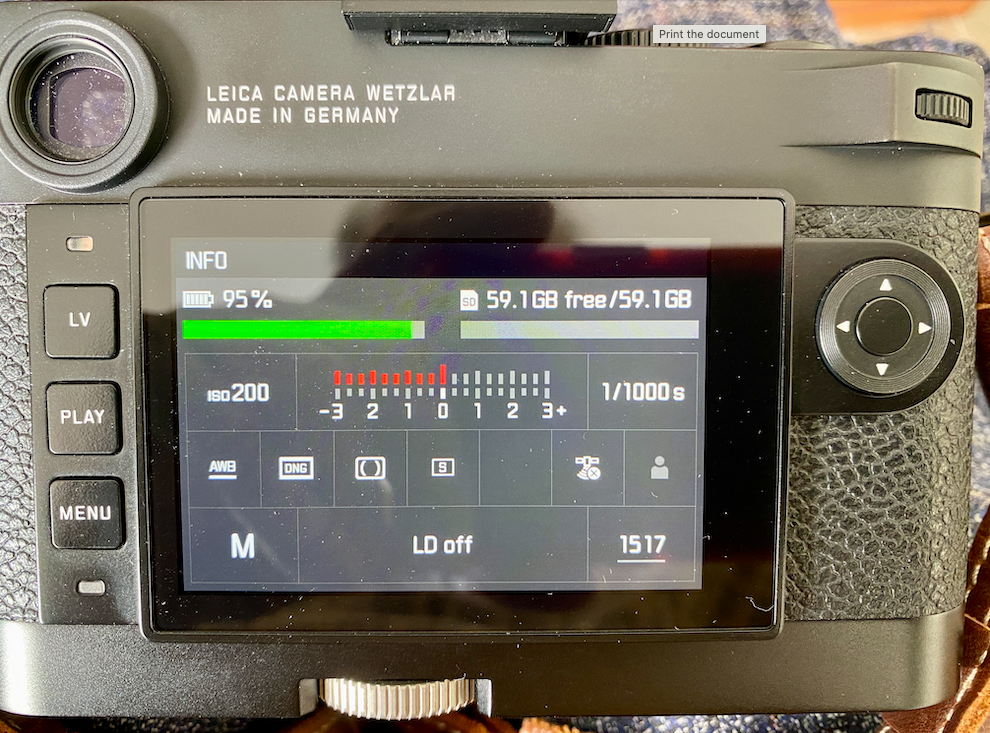Search the Community
Showing results for tags 'visoflex 020'.
-
I put my visoflex on my m10r and it showed me a white screen in the visoflex. Nothing I did would change what I saw. It’s Highly upsetting. I’m not sure what happened to it. Ive always took good care of it . Any solutions? Does anyone know the price to repair it at Leica ? Or could it be my camera ? Thanks
-
I've been asking for years how to tell if my Visoflex has connected to a satellite. Today, I gave up, and I called Leica Store, Miami, where Adam found out the answer. Turn on M10 with Visoflex 020 Select the Visoflex in the Menu, and change OFF to ON I waited a minute or two before doing the following.... On back of camera look for the 4-way selector switch, and press the center button You should see a screen like in my photo. The GPS icon (looks like a small satellite) will have a small "x" in a circle to the bottom right of the satellite icon. This means the GPS is "on", but is searching for a signal. As I'm writing this indoors, at my computer, I don't think it will connect, so I can't get a proper photo showing it isconnected. Eventually I should get it to appear long enough for me to get a photo of it with my iPhone, and add it to this discussion.
-
Does anyone have experience using a visoflex 020 to calibrate a 50mm f1.1 7Artisans lens for the Leica M10 RF? Using the supplied focussing chart from 7Artisans as recommended seems more involved. Currently, I can see a discrepancy between the focussing using the RF compared to the visoflex 020 - no calibration has been undertaken to-date. Appreciate any advice or experiences e.g. do you recommend using the 7artisans chart as the method of choice ?
- 6 replies
-
- leica m10
- visoflex 020
-
(and 4 more)
Tagged with:
-
Hello all, I have several R lenses that I want to use with my M10-P/Visoflex 020 setup. None of the R lenses I am likely to use is listed in the "M Selector R" menu. They are: 135 Elmarit-R 400 Telyt-R 70-270 Vario-Elmar (Jesse Owens edition) So, can Leica be expected at some point to include these in a future firmware update? How would I request of Leica? And, does it matter? Cheers, Brian
- 2 replies
-
- visoflex 020
- firmware updates
-
(and 1 more)
Tagged with: