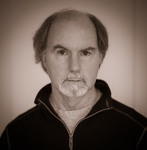Search the Community
Showing results for tags 'auto review'.
-
I have this same issue with my M10M and M10. I want the image I've just shot to stay on the display screen, so in menu settings, I have Auto Review set to Hold, and in EVF/Display Control, I have both Play Screen Target and Auto Review Screen Target set to Display. But when I press the shutter, then look at the display (I know, I'm chimping), the image is not there. Also, I'm careful not to half-depress the shutter button, which I know makes the image disappear. I tried the 5-second setting with the same result. I've also tried changing the Display Brightness to Auto and other levels, with no effect. The odd thing is, this behavior is intermittent. 80 percent of the time, there's no image; 20 percent of the time, there is. I know none of you chimp, so this may not be an issue for you, but do you have an idea what's going on? I think it's much more probably user error than something wrong with the cameras. Thanks for any suggestions.
-
Very odd behaviour just noticed today. When reviewing images if I press the ok button the lcd screen gets rid of all the info and just the photo alone is displayed. This is ok. But then if I want to get back to the screen with the info overlay I’d need to click twice. If I click once, nothing happens. This does not seem right !!! Is it just my M11 or it it normal?
- 10 replies