Learning the M11
-
Recently Browsing 0 members
- No registered users viewing this page.
-
Similar Content
-
- 191 replies
- 20,556 views
-
- 22 replies
- 1,911 views
-
M11 Tuning
By R. K.-B.,
- 6 replies
- 1,146 views
-
- 14 replies
- 2,355 views
-
M11 to M11p?
By Smogg,
- 12 replies
- 808 views
-

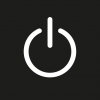
.thumb.jpg.453e29217325d25605a012f22452719b.jpg)
Recommended Posts
Join the conversation
You can post now and register later. If you have an account, sign in now to post with your account.
Note: Your post will require moderator approval before it will be visible.