Lag after firmware 3.1
-
Recently Browsing 0 members
- No registered users viewing this page.
-
Similar Content
-
- 15 replies
- 13,364 views
-
- 5 replies
- 593 views
-
- 23 replies
- 1,184 views
-
- 3 replies
- 651 views
-
M11-P exposure compensation after firmware upgrade
By 75 suited,
- m11-p
- exposure compensation
- (and 1 more)
- 14 replies
- 1,252 views
-

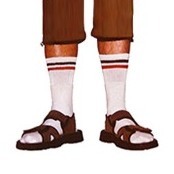
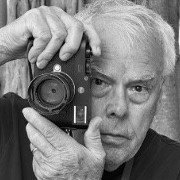


Recommended Posts
Join the conversation
You can post now and register later. If you have an account, sign in now to post with your account.
Note: Your post will require moderator approval before it will be visible.