Is NIK software dead? (Silver Efex Pro) {MERGED}
-
Recently Browsing 0 members
- No registered users viewing this page.
-
Similar Content
-
- 1 reply
- 454 views
-
- 10 replies
- 1,173 views
-
- 1 reply
- 1,182 views
-
- 4 replies
- 1,080 views
-
- 4 replies
- 1,036 views
-



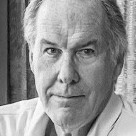


Recommended Posts
Join the conversation
You can post now and register later. If you have an account, sign in now to post with your account.
Note: Your post will require moderator approval before it will be visible.