Cleaning camera guts
-
Recently Browsing 0 members
- No registered users viewing this page.
-
Similar Content
-
- 3 replies
- 461 views
-
- 17 replies
- 1,152 views
-
Sensor cleaning
By Guest,
- 16 replies
- 3,867 views
-
- 8 replies
- 1,763 views
-
- 9 replies
- 448 views
-

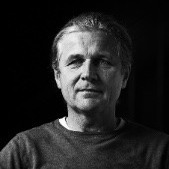


Recommended Posts
Join the conversation
You can post now and register later. If you have an account, sign in now to post with your account.
Note: Your post will require moderator approval before it will be visible.