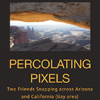Search the Community
Showing results for tags 'sd card'.
The search index is currently processing. Current results may not be complete.
-
Has anyone tried using a 1TB SD card with the M10 series? The manual states up to 2TB is supported but when I put the card into the camera it doesn't take pictures when I press the shutter. It works with my 512GB card. I have tried formatting with the SD Card formatter. https://www.sdcard.org/downloads/formatter/ Any ideas?
-
Has anyone heard of issues with the Typ240 not recognising SD cards? I was shooting today and a few shots in it gave me the SD error and wouldn't shoot (shutter activated but didn't write). I switched the camera off and on again and it seemed OK for a few more shots, then did it again and I can't bring it back to life. The camera isn't even attempting to read the card (red light) when switching on. I've tried removing the battery and the card for prolonged periods. I've tried a different card. Both are 8GB, reliable in the past and are readable fine by the PC. I've also tried a card freshly formatted using the SD Formatter tool. The camera won't even allow me into the menu to try reformatting, so at the moment it's completely unusable. Can't find anything on the web about this but thought I'd post before taking a trip to Mayfair.
-
Hello, Took my Leica S2 out in London yesterday to see how it performed out of the studio. Took a total of about 50 shots in groups of a dozen or so in 3 locations. Apon my return I discovered that instead of my usual CF AND SD cards I only had the SD card in the camera. Strangely the S2 only saved 8 images (all DNG) to the SD. A single image from the first location. 7 from the second and none at all from the last location. This has never happened before. The battery was fully charged and didn't require changing during the day. The SD card has plenty of space on it. BUT the S2 was set to save in parallel and I've never not had both CF and SD in the camera together AND The camera was set to save DNG only. I'm trying to reproduce the same issue now. Seems that there's maybe an issue with having the camera set to parallel saving when DNG only is selected and there's only an SD card present. Can anyone confirm that for me? Or could this be something more serious? Cheers, Freggio.
-
I am very pleased to say that my M9 returned home today after being with Leica since September for the removal of an SD card label (Fuji 16gb card) jammed in the shutter, and for a sensor clean and service. It came as a surprise as they had bot notified me it was on its way, but they appear to have done a great job, and sent it back in its own box by UPS. Now to tackle Fuji about the SD card, who seemed to be pretty disinterested when I spoke to them on phone. Gerry
-
I've seen this with the other Leica cameras i have as well, and it's the same with my new M10. How do i force my M10 to start image numbering from 0 and not continue from the number that last was written to the card (even though it came from another Leica)?
-
The only glitch so far - for some reason neither of my Lexar 633 64GB / 95 MB/s cards are recognised. They worked fine on the SL and M-240. I've reformatted using SD Formatter, but the M10 simply doesn't recognise the card and isn't able to format in camera. Anyone else with similar experiences? My Sandisk 32GB 95 MB/s Extreme Pro work fine. I'll log this with Leica... Possible firmware issue?
-
Good day. I was using the T last night for some fun, tuned it off, a few hours later back on, and it said the SD card was corrupted. I took the camera home, downloaded the pix I had taken, which were fine, and formatted the card. I have not run across this particular issue before. Any ideas? The SD card is only about a month old, and it was formatted before I used it in the camera (originally). It's not the highest priced card out there, probably not the fastest.
-
Hello, I'm a new Q owner. I just got mine, a "mint-condition used" from B & H. I charged the battery and inserted the SD card... and couldn't! It won't go all the way down for a latch/click sound... It bounces right back with a springy-sound. I thought maybe I wasn't pushing it hard enough, and I did give more pressure, but I was afraid I'd break something. I've tried with 4 different cards and none worked. Has anyone experienced the same problem? Could it be a defect, or an user error?? I emailed B & H but they're on vacation until mid-next week. I was hoping to take it to my vacation next week Any suggestions/opinions will be greatly appreciated. Thanks in advance! -Lits.
- 20 replies
-
- sd card
- memory card
-
(and 2 more)
Tagged with:
-

How to prevent Photos from launching on Mac OS when inserting an SD card
Guest posted a topic in Leica SL System
With my M I used Image Capture to set the default app to launch for my SD cards. I had to do this only once per card and the system would remember not to launch Photos but Lightroom. With the SL this is no longer feasible since the camera's formatting algorithm seems to be more aggressive -- after formatting the card in the camera the card switches back to the default behavior. I have found this little terminal command to disable app launch on SD card insertion completely: defaults -currentHost write com.apple.ImageCapture disableHotPlug -bool YES While this doesn't allow me to pick a different app to launch I at least don't have to keep quitting Photos. This has worked for me on OS X 10.11.16. Use at your own risk! -
Missing files! I shot a wedding yesterday on my SL. When I came home 130 pictures were missing on the card (SanDisk 64GB Extreme Plus 90 MB/s). There is a 130 picture gab between two picture numbers and I am sure that I have previewed some of them after I took them. I have tried to recover deleted files from the card with RescuePro Deluxe which came with the card but no luck. I recovered just about every picture I had taken on previously and deleted/formated but not the 130 missing pictures. An other recovery tool could see 80 of the files but when they were recovered they could not be read. Any similar experiences and/or suggestions?
-
as a proud new owner of a Leica T to complement my film M6, I'm searching around for the best memory card that the Leica T can take full advantage of. i'm always interested in the latest and greatest but it doesn't make much sense if the limiting factor is the camera it seems new cards are released frequently, with the most recent spec being Class 10 and UHS-3 classification has anyone done a test on the write speeds of the Leica T? i've done some google and forum searches but cannot find an answer been shopping for cards and have concluded I want a SanDisk extreme pro card. now I'm trying to figure out if we'd be able to notice a difference using a UHS-1 vs. UHS-3 card with the Leica T thanks!
-
I am a newbie to this Forum, and I am very much looking forward to -hopefully- long years of mutually rewarding posts, be it problem solving or just sharing the pleasure of owning a red-dot camera. I just received my S2 yesterday, and I intend to using both, CF and SD cards to complement each other (back-up / memory overflow). However, and while I am using both recommended (size and make) media, I just got the following error message when mounting the SD card: - "cannot read memory card" - Seems like a read-problem or maybe formatting issue? The card that gives me the problem is the SanDisk Extreme PRO SDSDXPA-064G-X46 SDXC Flash Memory Card with up to 95MB/s Can anyone speak to this problem and maybe offer a solution ?
-
Just got a brand new Sandisk Extreme 8GB 45MB/sec card SDSDRX38192A21. Could anybody here advise me on how to correctly " treat " my SD card? Here is what I customarily do: with camera switched off insert card in camera boot camera Format card in camera Shoot up to 10 DNG + JPG fine image pairs in about 5.5 sec with camera set to "S". Camera takes 54sec to completely write all buffered files to card. Switch of camera Remove card from camera. Lock card. Download card via Lexar USB 3 card reader LRW307URBNA. Eject card via Apple command ⌘ + E Unlock card Reinsert card in camera Reboot camera Reformat card in camera. Shoot new images Would you think this to be appropriate SD practice or do I need to change anything in my workflow? Much obliged, Mark
-
Being new to the M-E/M9, I had a few SD cards on hand and decided to see if there was any difference in write times. The surprise was the speed of an old 2GB SanDisk Extreme III card, purchased circa 2008. It was twice as fast compared bigger class 6 and class 10. Very surprising. To determine a consistent speed in seconds, videos were taken in both singe shot mode making one photo or taking a series of 5 images while holding the shutter down in continuous mode. Each card was formatted in the camera before testing. The videos were edited so the start of the video was the sound of the shutter as it finished recocking. I used the last audible "tick." In the case of the 5-photo series it's the recocking of the 5th shot. The videos were stopped after the write lamp went dark when the photo(s) finished writing to the card. Below are the measured speeds for single photo and a 5 continuous shots listed fastest slowest in seconds. Single Photo SanDisk 2GB Extreme III 4s Transcend 8GB Class 6 8s 32 GB Sandisk Ultra Class 10 8s Transcend 8gb Class 10 9s Transcend 32GB Class 10 9s 5 Photos on Continuous Mode SanDisk 2GB Extreme III 15-17s (multiple tests run, range in seconds) Transcend 8GB Class 6 28s Transcend 8gb Class 10 29s Transcend 32GB Class 10 UHS-I 33s Sandisk 32GB Ultra Class 10 42-44s (multiple tests run, range in seconds) The full videos are viewable at Transcend 8gb Class 10 5 Photos Leica M-E M9 - YouTube Image attached of the cards tested. I have a 4GB Transcend Class 6 and a SanDisk 4GB Class 6 on the way. Curious to see how those compare.
-
I 'm using my dlux-6 with Apple Aperture and i 'm having an issue deleting my photos from the SD. After copying my photos to the program, Aperture asks me if i want to delete them and eject the disk. I confirm but nothing happens:confused:. The only way is to delete/format the SD from within the camera (annoying)... Today i noticed that i don't have permission rights on any SD i connect with the camera (read only) but from a card reader i have no problem . I tried various solutions but nothing yet. Anybody with Dlux6 and OSX can confirm this? Thanks