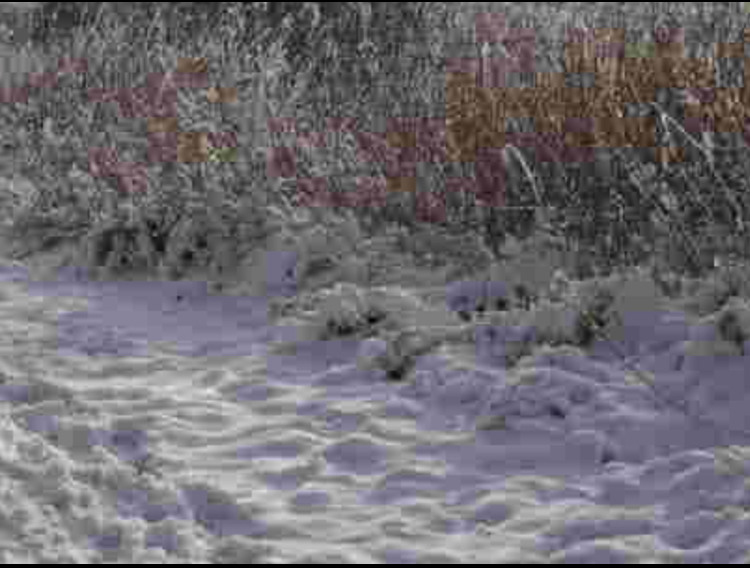Search the Community
Showing results for tags 'DNG'.
-
Hello fellow M8 users, I am very happy to announce that I finished the tool mentioned in the thread M8 goes uncompressed DNG! It creates 16bit (acually 14bit in a 16bit container) DNG files from the M8 RAW files with slightly more pixels and much more discrete values compared to the 8bit standard DNG. I even set up a website with download, comment function, contact form and whatnot... even though I am really not familiar with web programming so please be lenient if it is not as polished as this site here for example. The command-line tool is available for Windows, Mac OS X and Linux, so I am now looking forward to getting some input after you tested it on your own files. You can find more information on m8raw2dng.de. I am trying to make the program as good as possible (because I am using it myself on a daily basis). To achieve this I thought it clever to share it with the community even though I had to create a completely new software from scratch in C++ even though I already have a running version in Matlab with more functionality. But I think that'll change as I focus now on the C++ version. I invite you to share this information with other M8 users on other forums, flickr groups, wherever you like. Have fun and good results, Arvid
- 159 replies
-
- 25
-

-
Hi, I know that Lightroom is supporting the Q's crop mode in DNG, meaning it will automatically crop to 35mm or 50mm aspect with the ability to recover the 28mm frame. I know that Capture One unfortunately do not support the crop modes and will just display the full 28mm. I'd like to test the feature on other RAW converter before purchasing my Q. Would anyone be kind to send me a DNG file which has been taken in 35 or 50mm mode? Thanks a lot! Romain
-
Hallo in die Runde, mit erschrecken habe ich heute die Bilder einer Winterwanderung ausgewertet. Nicht nur das die Auflösung völlig unzureichend ist ( Aufnahmeauflösung DNG) auch sind chromatische Abweichungen deutlich zu sehen die sich großflächig über Bereiche des Bildes verteilen. Es hatte etwa -3 Grad draußen, der Akku war voll und es gab eine Fehlermeldung auf dem Display die ich nicht weiter beschreiben kann, da ich die Kamera just abschaltete während ich eine Fehlermeldung erkannte... Beispiel füge ich an. Vielen Dank für eure Hilfe schonmal an dieser Stelle!
-
I have been editing some images from a recent trip and discovered that my raw files seem weirdly damaged but the Jpegs seem fine. I have attached screen shots of the same image files both dng and jpeg. They are from different SD cards which haven't been formatted since i downloaded them. I also copied them straight over from a relatively new card reader and not through any software It has occurred on a lot of files but not all of them, or maybe its not as noticeable on some files. The images are taken on different ISO's from 100 - 2000 and also in both low light and daylight, i haven't added the daylight examples as its not as noticeable so just adding the better examples. I'm using photomechanic to view them and these are just a portion of the image are these recoverable / ruined..? does anyone know what has happened..?
- 7 replies
-
- Dng
- damaged files
-
(and 2 more)
Tagged with:
-
I just firgure out that my Leica M10, the DNG files opened and exported to JPG by photoshop are always brighter and less contrast than the original JPG generated by M10 body.Is there something wrong? This is the jpg exported from dng. And this is original jpg by body
-
Hi I have just came back from a trip where i used my Q2 for the first time massively and when i am importing the color are just becoming totally off. I tried the trial of Lightroom CC Classic and it definitely can show the right color. See below screenshots. There were no adjustment made at all in all case. Anyone having similar color issue with the perpetual version of Lightroom ? Many thanks
-
Ich habe RAW-Dateien aus der D-Lux 7 mit dem Adobe-DNG-Converter in DNG-Dateien umgewandelt und dann in Lightroom 6 importiert. Dort werden die Dateien ganz kurz in Farbe dargestellt, dann allerdings dauerhaft nur in SW. Gibt es eine Möglichkeit, die RAW-Dateien in LR6 als Farbbilder zu importieren, ohne auf das aktuelle LR-Abo umsteigen zu müssen?
-
Hallo allerseits, seit ca. 2 Monaten bin ich stolzer Besitzer einer M10 Ich bin sehr verunsichert, da in der ColorFoto ein Test der M10 war wo die ooc jpg´s als blas und wenig detailliert beschrieben wurden. Bisher konnte ich diesen unterschied selber nicht wahrnehmen! Das Einziege was ich sehen konnte ist, dass die Farben in DNG viel "knalliger" sind. Hat hier vielleicht einer eine Ahnung ob es stimmt, dass die jpg´s aus der M 10 nichts taugen? Als leihe habe ich zunächst alle Fotos in DNG geschossen und in Mac OSX "Foto" gespeichert. Seit ca. 3 Wochen habe ich die Kamera auf DNG + JPG gleichzeitig gestellt und musste feststellen, dass die OOC JPG´s aus der M10 sich erheblich von den DNG´s unterscheiden. Da mir die Farbabstimmung der JPG´s besser gefällt als die DNG´s versuche ich nun in Lightroom die DNG´s in den gleichen look wie die ooc jpg aus der M10 zu bekommen. Leider nur mit mäßigem erfolg.... mache ich etwas Falsch? Ist es überhaupt möglich die DNG´s in den selben look wie die ooc jpg´s zu bringen? Vielen Lieben Dank im Voraus für eure tips.
-
Hallo, ich habe aber die Suchfunktion zwar schon benutzt, bin aber auf nur wenige für mich relevante Artikel zum Thema Bildbearbeitung von Leica DNGs auf dem iPad gestoßen. Entweder suche ich falsch, oder das iPad scheint nicht sonderlich beliebt für die Bildbearbeitung zu sein. Wie dem auch sei, ich bin auf der Suche nach Tips und Erfahrungen zu dem Thema. Seit Jahren habe ich eine M8 und habe meine DNGs immer per CaptureOne auf dem Mac bearbeitet. Allerdings sind meine Macs und auch mein CaptureOne etwas in die Jahre gekommen und letzteres läuft seit einem OS Upgrade nicht mehr. Ich scheue aber die Investition in die neue Software, weil ich dann wohl die Hardware auch bald erneuern müsste. Aber ich habe ein aktuelles iPad Pro, dass mich, wie auch meine M8, auf allen meinen Reisen begleitet. Bis jetzt habe ich Apple Fotos und Adobe PS Express auf dem iPad ausprobiert. Allerdings bisher nur mit JPGs. Beides macht weder Spaß, noch bietet es mir die Optionen, die ich gerne hätte, wie Tonwertkurven oder selektive Bearbeitung mit Ebenen oder Masken. Hat jemand von Euch dazu relevante Erfahrungen? Gruß Tim
- 15 replies
-
- 1
-

-
- ipad
- bildbearbeitung
-
(and 2 more)
Tagged with:
-
Hi, I'm just a new Leica Q user. I found slightly difference between JPEG and DNG. My personally I really love jpeg output color. It not too vivid and give cool look. However it really hard to change JPEG White balance in Lightroom Is there anyway to archive JPEG look in DNG? Here are example (JPEG left, DNG right).
-
Liebe Mitglieder, ich habe gesucht, aber nicht wirklich was gefunden, daher der neue Beitrag... Ich dachte, dass eine RAW Datei nur die elektronischen Daten des Sensors speichert und alle anderen Informationen wie Farbe, Kontrast und auch Weißabgleich durch den Bildprozessor der Kamera nur in der JPG Datei ausgegeben werden. Nun habe ich in der M10 folgendes "Phänomen": der eingestellte Weißabgleich findet auch in der DNG Datei Verwendung, d.h. sowohl in der Apple Vorschau als auch in CaptureOnePro12 sehe ich den manuellen Weißabgleich und damit die unterschiedliche Farbgebung. Ein "Zurücksetzen" auf wie bei Aufnahme ist dann auch nicht mehr möglich. Ich habe nun einen Artikel dazu gefunden: https://www.pctipp.ch/itipp/artikel/fotografie-ein-dng-ist-kein-raw-86123/ Frage: Liege ich falsch, dass das RAW eigentlich keinen Weißabgleich speichern sollte? Ich schreibe gerade an einer Neufassung meiner Seminarunterlagen und wurde gerade in meinen Grundfesten erschüttert, den WB hatte ich so noch nie getestet, da ich davon überzeugt war, dass das RAW die Sensordaten speichert... Nachträglich FROHE WEIHNACHTEN und zukünftig: ALLES GUTE FÜR 2019 Michel
- 20 replies
-
Hallo erstmal, ich habe ein Problem mit Farben der DNG-Files in Lightroom und Capture One. Zurzeit habe ich eine Teststellung einer Leica SL (FW 3.3) mit dem 24-90mm und dem 50mm/1.4. Letzte Woche hatte ich Outdoor das erste Probe-Shooting. Unabhängig von der tollen Handhabung und allem anderen an der Kamera, war ich doch etwas überrascht, als ich mir die Bilder später in Lightroom (neueste Version LR Classic 2019) anschaute. Die JPEGS-Files klasse. Vom Farbtone sehr nah am Original (zumindest was mein Auge sah). In der Kamera alles auf Standardwerte gelassen. soweit so gut. Die RAW-Files (DNG). Alle einen leichten aber sehr auffälligen und unnatürlichen Farbstich ins Rot/Orange. Die (Leica) DNG habe ich direkt nach LR importiert, also keine Umwandlung in Adobe-DNG. Kein Filter oder anderes als das Adobe-Standard Preset. Geschaut ob es ein Leica-Kamera Preset gibt, wie z.B. bei Nikon oder Olympus. Gibt es nicht. Das Bild mal in Capture One überprüft. Selbes Phänomen. Wieder Farbstich beim DNG. Gut jetzt könnte ich selber nach regeln, aber es ist schon sehr auffällig, wie unnatürlich das RAW/DNG gegenüber den JPEG aussieht. Kenn ich von anderen Kamera her nicht. Wir haben ca. 500 Bilder an diesem Tag gemacht. Ist bei fast allen Bildern, das selbe Phänomen. Egal ob nun mit Schal um den Hals herum oder nicht. Auch der Weiss-Abglich stimmte m.E., denn die JPEGS sehen ja alle sehr harmonisch aus. Das Model ist eher der blasse Typ gewesen, aber nicht mit diesen oranger Teint, wie auf dem DNG. Nun habe ich schon mal in anderen Foren gesucht, und was über Color Problem bei den DNGs aus der Leica Q und S gelesen. Ist das hier das selbe Problem? Oder muss ich mich umstellen, dass alle Leica RAWs (DNG) einfach einen leichten Farbstich haben? Ich wollte eigentlich ein neues System kaufen, wo ich nicht erstmal auf Fehlersuche gehen muss. Oder gibt es einen Tipp von Euch, wo mein Denkfehler ist? Danke schon mal und viele Grüße aus dem Norden P.S. Die Beispielbilder sind unbearbeitet, auch nichts an der Helligkeit/Kontrast etc. geändert.
-
When shooting with my Leica SL, I often set my crop ratio to square for composition. I the past when I imported my DNG files into Photoshop CC I was able to work with the entire 6000 x 4000 file. And was under the impression that only the JPG was cropped to 1:1. Yesterday while importing some DNG files into Camera Raw CC Version 10.2 the 1:1 cropping was applied to the DNG even though my file shows 6000 x 4000 px. Has anyone got any advise on how to retrieve my full DNG file dimensions? I have found some Adobe plugin for Lightroom CC online to retrieve the crop edges, but do not use Lightroom and prefer Camera Raw for processing my images. Any help will be appreciated.
-
I recently collected my M9 body from Leica Mayfair, London, after sensor replacement. I was delighted to get it back, but on my first day shooting with it I encountered some problems. First, it froze when I took 3 single shots in quick succession. The red light flashed for 10+ minutes and an error message appeared - can't remember exactly what it said, but it referred to writing to memory. I left the camera alone, hoping it would eventually write to the memory card (newly formatted in-camera SanDisk Ultra 32GB SDHC I 40 MB/s Class 10). When I picked up the camera a few hours later the light wasn't flashing, but there was nothing on the memory card. Trying a second time, with the memory card formatted again, the camera worked but would only deliver DNG files. The menu allows me to choose between Compressed and uncompressed DNG, but no JPG option. The DNG files are satisfactory, image quality is fine, limited only by my own lack of ability ... It's several years since I had last used the camera because I changed to a Sony A7 before I sent the M9 for sensor repair, so I cannot recall how I originally set it to record RAW+JPG, and now I cannot see any such option on the menu. I find it difficult to believe the camera won't provide JPGs, so I must be doing something wrong. Any suggestions welcome.
- 9 replies
-
- m9
- new sensor
-
(and 2 more)
Tagged with:
-
Interested to note that the DNGS available to download from here: http://www.photographyblog.com/reviews/leica_cl_review show up as over 43MB files. This compares with the M10 files which show as around 22MB. I also note that the CL files are 6000x4000 and the M10 files are 5976x3922. Given the APS-C camera's smaller sensor, naively I thought that it would produce a smaller file than the M10 despite having the same nominal resolution. Is anyone able to explain? Having looked at the image quality of the RAW I've taken the plunge and managed to buy the last CL body that Manchester Leica Centre had in stock. I look forward to playing with it over the next few weeks and will post back to the forum.
-
Can anyone explain this totally bizarre problem which has now wasted me half an hour trying to resolve. Yesterday, I was out taking photos. When importing my files from the M262 memory card a SanDisk Extreme 32GB one of the pictures appearing in thumbnail and in the editing screen is an image I took last October! It should not be there! I have always had a habit of reformatting cards once everything has been downloaded thus this card will probably have been formatted around 10 times since it was bought last year when I bought the camera. What is even more bizarre if I use the windows file browser and view an enlarged icon of the image file or use FastStone Image viewer the file shows up on screen as the image it should be - the one I took yesterday. It will even open correctly into Photoshop Elements. I have removed the wrong image from the Lightroom catalog and resynced but the erroneous image keeps coming back. Does anyone have any idea what is going on here? Thank you John
-
Hallo Gemeinde, in einem anderen Thread kam eben ein Wunsch auf, mit der SL ein SW-DNG erstellen zu können. Dieser Wunsch an sich ist nachvollziehbar, beißt sich aber m. E. mit dem Zweck eines DNG. Ich schreibe hier also einmal mein Verständnis über das DNG-Format um dann mal interessante Dinge zu lesen/erfahren: DNG - ist ein von Adobe initiiertes Rohdaten-Bildformat (negativ) welches für Anwendersoftware ein kompatibles Bildformat darstellen soll, ohne immerzu irgendwelche firmenspezifischen "Konverter" in die Software aufnehmen zu müssen. DNG soll also die Rohformate der Kamerahersteller (z.B. Canon RAW oder CR2 etc) vielleicht irgendwann "ablösen". Ein Rohformat sollte ohne Konvertierungen und Komprimierungen die vom Sensor "abgebildeten" Pixeldaten (RGB-Intensität) aufzeichnen. Eben vergleichbar mit einem Negativ-Film bei der guten alten analogen Technik. Im Bezug auf farbige Sensoren, wie z.B. bei der SL, bedeutet das eine ausgelesene Spannung der einzelnen RGB-Pixel mit einer "Skalierung" durch eine 32Bit Farbtiefe. Diese hieraus resultierende DNG-Datei enthält also für jeden der 24000000 Pixel einen Wert der Farbe und Intensität. Hierin sind keine Veränderungen von Kontrasten, Rauschen, Sensorgrößen, Schärfe, Farbmodi, Weißabgleich etc. gespeichert. Man nimmt nun dieses "Negativ" und kann es in jeder Software in eine neue Datei (z.B. JPG) umwandeln, hierbei an allen möglichen Parametern herumschrauben und das resultierende "entwickelte" Bild nach seinem Geschmack verändern. Alternativ kann dieses auch die Kamera mittels Prozessor und der kamerainternen Software und den jeweiligen JPG-Einstellungen des Benutzers erfolgen. Möchte man nun also ein SW-Negativ haben, geht das m. E. nach nur mit einem Monochrom-Sensor wie in der Monochrom-M von Leica. Aus einem Farbsensor kommt immer nur ein "Farb-Negativ", alles andere würde ja schon wieder eine Konvertierung nach Software-Parametern benötigen. LG Buggi
-
Hallo zusammen, Eine Frage bzgl. DNG-Settings: Ich habe nur DNG eingestellt und erhalte dann naturgemäß auch nur DNGs auf der Speicherkarte. Stelle ich dann bei den JPG schwarzweiss ein, werden die entsprechenden DNGs auch schwarzweiss abgespeichert. Also wohlgemerkt bei reinem DNG-Shooting. Bisher (Fuji) kenne ich das nur so, dass das DNG immer in Farbe gespeichert wird, auch wenn die Sucher-Vorschau (EVF) schwarzweiss simuliert. Ist das jetzt Leica typisch oder etwa ein Software-Bug? Danke im voraus für die Hilfe. Paul
-
Hallo, ich bin absolut neu im Laca-Club ;-) Jetzt habe ich am Anfang im jpg und dng parallel fotografiert und habe folgendes festgestellt. Die Farben der Leica-Jpg-Daten sind der Wahnsinn. Doch sobald Lightroom für die DNG-Daten die Vorschauen rendert ist der tolle Look verschwunden ;-( Mit Einstellungen und Presets komme ich nicht an den originalen Look der Jpg-Daten ran, würde aber gerne im DNG-fotografieren. Gibt es eine "Workaround", Presets oder wie erhält man die Farben von Leica bei den DNG's und kann diese trotzdem bearbeiten. Vielen dank für die Hilfe, ~Alexey
- 1 reply
-
- m10
- Nachbearbeitung
-
(and 3 more)
Tagged with:
-
Hi, I shoot only RAW (DNG) with my Q, which I acquire a few weeks ago. I am using Photo Mechanic to sort my pictures before using Lightroom to process them. The reason is that PM is much faster for "ingesting" and previewing the pictures. Fast preview is made possible because PM uses the embedded JPEG preview from the DNG file. But when sorting the Q pictures, I had the bad surprise to discover that the quality of the JPEG previews was terrible : when zooming at 100% you definitively lose all the details that you could see in Lightroom. It is really a pain in the butt for sorting pictures, especially when you want to make sure that they are not out of focus or slightly blurry (I have trouble with pictures shot from 1/60 and under that speed with the Q). So I wrote to Camera Bits (PM editor) technical support, and here is their answer : The embedded JPEG in the Leica Q DNG image is very small, only 720×480 (compared to the 6000 × 4000 RAW file) so you definitely won’t get the same quality viewing that embedded JPEG. The one option is to use Adobe’s DNG converter to create a full-size JPEG preview which will give you the same quality as the DNG image. You can use the “Convert RAW TO DNG” option in the top Tools menu to create the full-size JPEG preview as long as you currently have a DNG Converter currently installed on your computer. Also, you will want to uncheck the “Output to Source Folder” option (if you use this tool) in order to avoid getting duplicates of all of your images. This will let you create a new folder of the files with the full-size previews and you can throw away the original folder (or keep it as a back up). I tried this tip : it does work. Ok, but that means I need to add an extra step to my workflow by converting all my DNG into... DNG so that they can include a full size embedded JPEG. How silly is that ? Of course, I can turn on an option in PM to preview direclty the DNG file instead of the JPEG, but then I can say goodbye to the speedy processing. Is there anybody else concerned by the same problem ? Thanks
-
Hello, yesterday I tried to open DNG's with DxO Optics Pro directly and it says "file format not supported". I found in the internet, that it works with Adobe DNG. So I importet my photos into Lightroom CC as "copy as DNG". I have the plug-in for DxO Optics Pro in Lightroom but when I tried to open the images, I again got the error message. Am I missing something here ? Thank you very much for your replies. Greetings, Jurgen
-
Hey guys! So last week I went to my local Leica Store to check out the M10 - which is wonderful - but a tad bit expensive. At the same time I played around with the Q which seriously impressed me. So the next day I bought one. Do I really need it?- probably not. I own an M9 which I use daily and an S 006 which I use for shoots with Models. On both cameras I basically stick to one lens. Now, I've added this to the list of stuff people want from the new Firmware, but wanted to address it separately and a little more in depth none the less. The Qs DNGs are fixed at 41.3 MB. Compared to the ca. 18MB of my M9 (18 megapixels), ca. 24 MB of M240 (24 megapixels) and S (006)'s 38 MB for 37 Megapixels. Basically all the other Leicas I have owned have file sizes comparable to the megapixels of the sensor. - so why is this different in the Q ? The M10 according to a recent interview has compressed DNGs which are lossless and smaller again. - so Leica does care about the file size apparently. My two questions now: Will Leica address this in the next FW update ? (I know this is a question no one will be able to answer for sure, but I'd love to see your educated guesses) Is there an option to realistically compress the files more or less lossless in Order to save disk space? - I know there will be comments telling me that disk space is cheap - an it is - but I find it mostly just annoying to have the amount of HDDs I already have and will have to continue to buy in order to save my files. Also it's quite annoying in terms of power my laptop needs to load and work on the images ...
- 2 replies
-
- 1
-

-
- compression
- raw
-
(and 2 more)
Tagged with:
-
Hello, I hope this is the right place for such a question. I happen to publish my pictures on ipernity.com, a reasonably-sized company who accepts full-format photos (of any size, up to gigantic panoramas) and basically any other format (DNG files, that even are previewable on site, but also texts etc.), allowing to view all fullsizes online while permitting their download only for those the author agrees on (a trick I didn't fully understand even now ;-) It happens IPernity just declared they are in financial difficulty, and may close in the coming months if they dont't 'find a solution'. As I don't expect they are going to double their ~3000 paying users, and various discussions about potential takeovers do not seem to converge, I have to face the idea that in a worst case things may indeed go wrong. So, what I am looking for is a hosting service that - must support any photo size (no '500pix' or those that seem to accept then resize) - allows various licenses, including 'Creative Commons' ones - does not belong to a planetary-sized company where I am a decimal within statistics in billions - doesn't impose me to exhaustively fill up 50 fields, including categories I didn't choose, before uploading a single picture (like Leica Fotopark ;-) - will not be free, which I accept. I think this sums it all. I have been registering on many sites for a couple of weeks -for nothing; indeed I didn't find yet a single site that'd feature just the first of the above points. So, I must say I'll welcome all your suggestion with the most extreme interest! Thank you, Hervé
-
hi, i hope Im in the right place for this question. say i have a Leica M Monochrom DNG raw file, then i convert it to a TIF file using photoshop. will there be any difference between the original DNG and the converted TIF (besides file size) ?? since there is no demosaicing, i cant see any difference. is that true ? thanks in advance, koferk.
- 84 replies
-
- dng
- monochrome
-
(and 1 more)
Tagged with:
-
Dear fellow Leica Q users, I have updated my Leica Q to v2.0 as most of you did already. The problem is, I am importing DNG files with Apple SD Card adapter to my 6s+ since the WIFI app is not compatible yet. But the DNG files does not show in Photos app nor in Lightroom Mobile (registered user). This RAW compability is restricted to ipad users only or may I use this on my iphone as well? Thanx in advance.