M10 wifi to iPhone or IPhone - image sizes too small. Anyone know of a fix?
-
Recently Browsing 0 members
- No registered users viewing this page.
-
Similar Content
-
- 1 reply
- 765 views
-
Leica M10-P when export to iphone, images color (Monochrome) is diffirent, need help.
By dusuacangmong,
- 7 replies
- 780 views
-


Recommended Posts
Join the conversation
You can post now and register later. If you have an account, sign in now to post with your account.
Note: Your post will require moderator approval before it will be visible.