Slide Scanning. Where am I going wrong?
-
Recently Browsing 0 members
- No registered users viewing this page.
-
Similar Content
-
- 5 replies
- 261 views
-
- 17 replies
- 1,832 views
-
Guess where
By jaapv,
- 9 replies
- 394 views
-
- 44 replies
- 3,726 views
-
- 69 replies
- 8,456 views
-



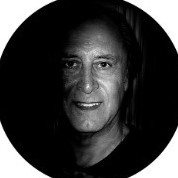


Recommended Posts
Join the conversation
You can post now and register later. If you have an account, sign in now to post with your account.
Note: Your post will require moderator approval before it will be visible.